I recently upgraded to VMWare Fusion 2.0.2. It was an uneventful upgrade until I tried to install the latest version of VMWare Tools. Basically, it was all going so well until I got this error message: “Some files that need to be updated are currently in use.”
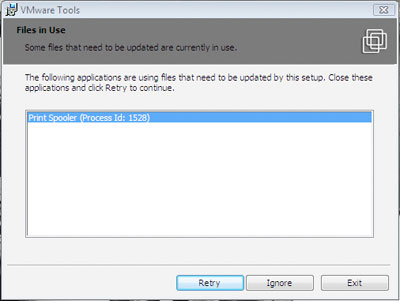
Fun. The last thing I want to figure out is how to close the Print Spooler in Vista. I’m running Vista on a Mac, so I launch it 2-3 times a week at best. I’m so unfamiliar with Windows apps that it took me close to forever to figure out where the help menu was on Internet Explorer. For me, the obvious place too look would be in Control Panel > Printers. But, I didn’t find anything to close the Print Spooler there. Turns out, I wasn’t that far off. With Control Panel > Administrative Tools, click on Services. In the Services panel, click on Print Spooler. Services will then display a link to stop the service or restart the service. Click on the stop link. Then, hop on back to the VMWare Tools window and click Retry to resume installation of VMWare Tools.